Top 10 Free Website Audit Tools
A website audit is an important step to evaluate the performance of any website. It helps you identify weaknesses and opportunities for improvement in your website. The audit also includes checking technical factors such as side movement, mobile compatibility, and so on. Today we will discuss 10 free tools for website audit.

Fortunately, there are many great free tools available that can help you audit your website. In this blog post, we will discuss 10 free tools for website audit.
Top 10 Free Website Audit Tools
-
Google Search Console

Google Search Console is a free tool that helps you track and improve your website performance in Google search results. It allows you to submit side-by-side, identify crawl errors, analyze search query data, and more.
-
Google Page Speed Insights
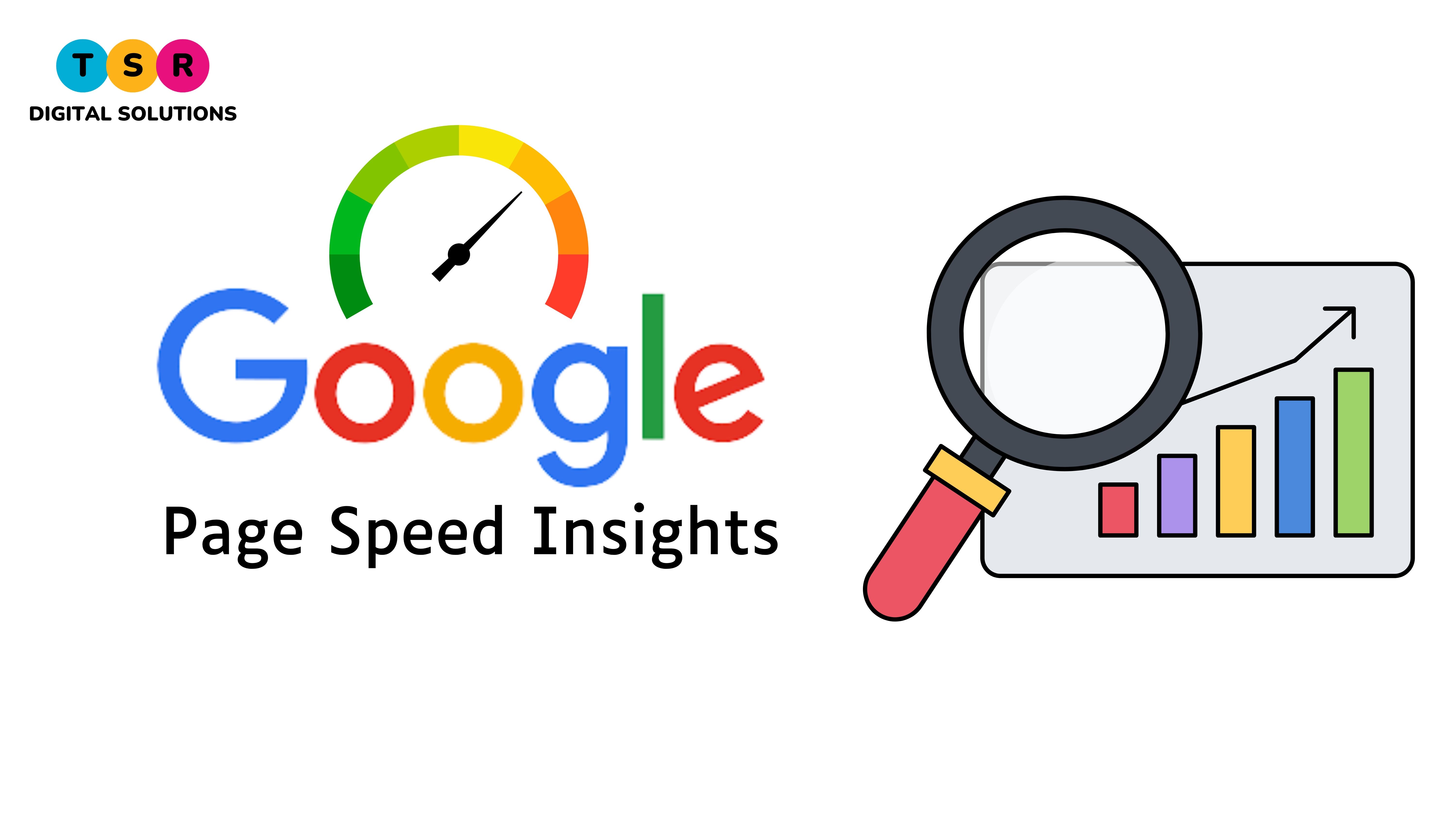
Google page speed insights map the landing speed of your web page and provide suggestions for improvement. It offers you different display resolutions for desktop and mobile enhancements.
-
GT Metrix
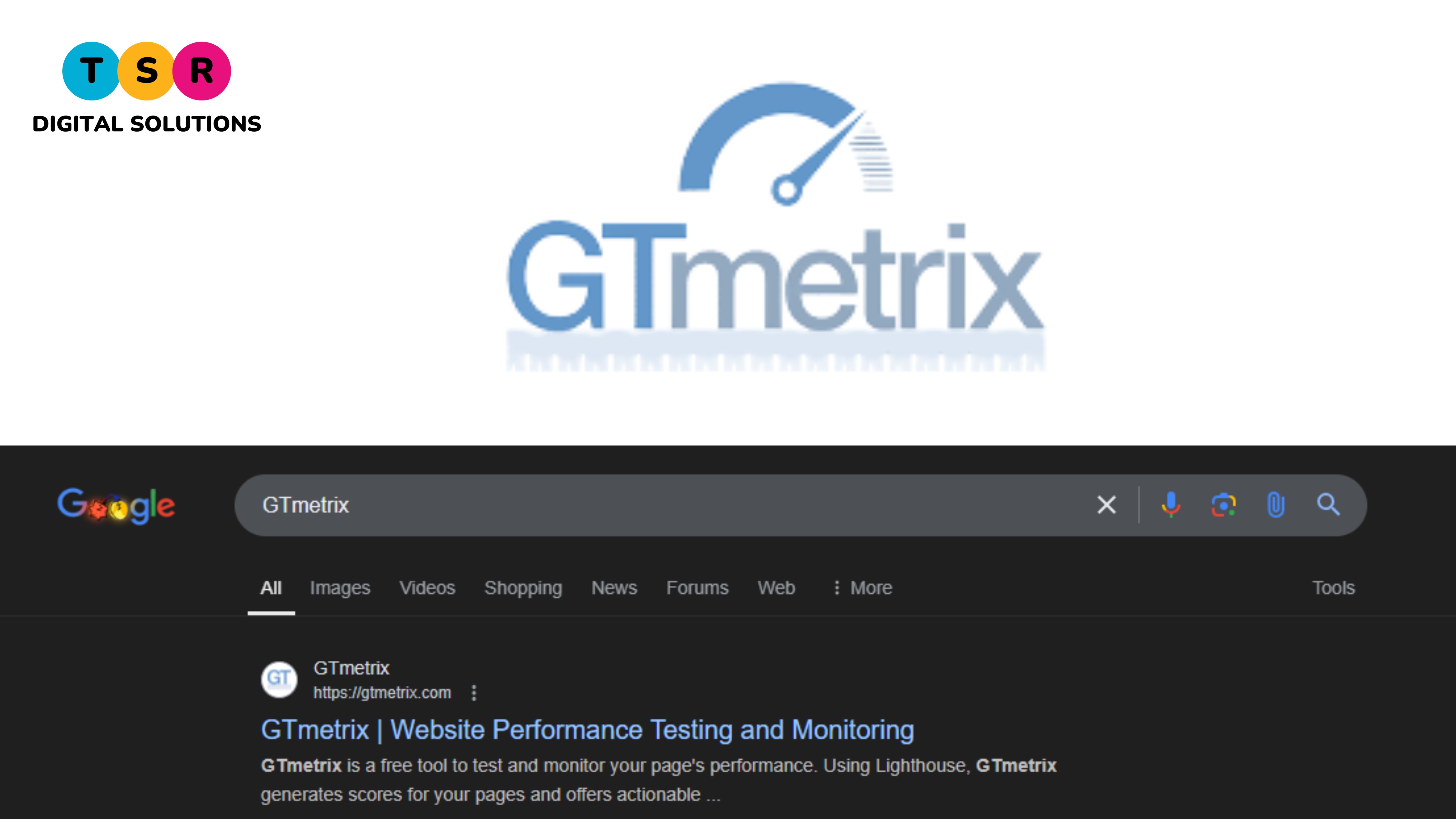
GT Metrix is another popular website speed testing tool that offers you detailed performance reports. It offers you waterfall charts, page speed voice lowest score, and practical suggestions for improvement.
-
Pingdom Website Speed Test
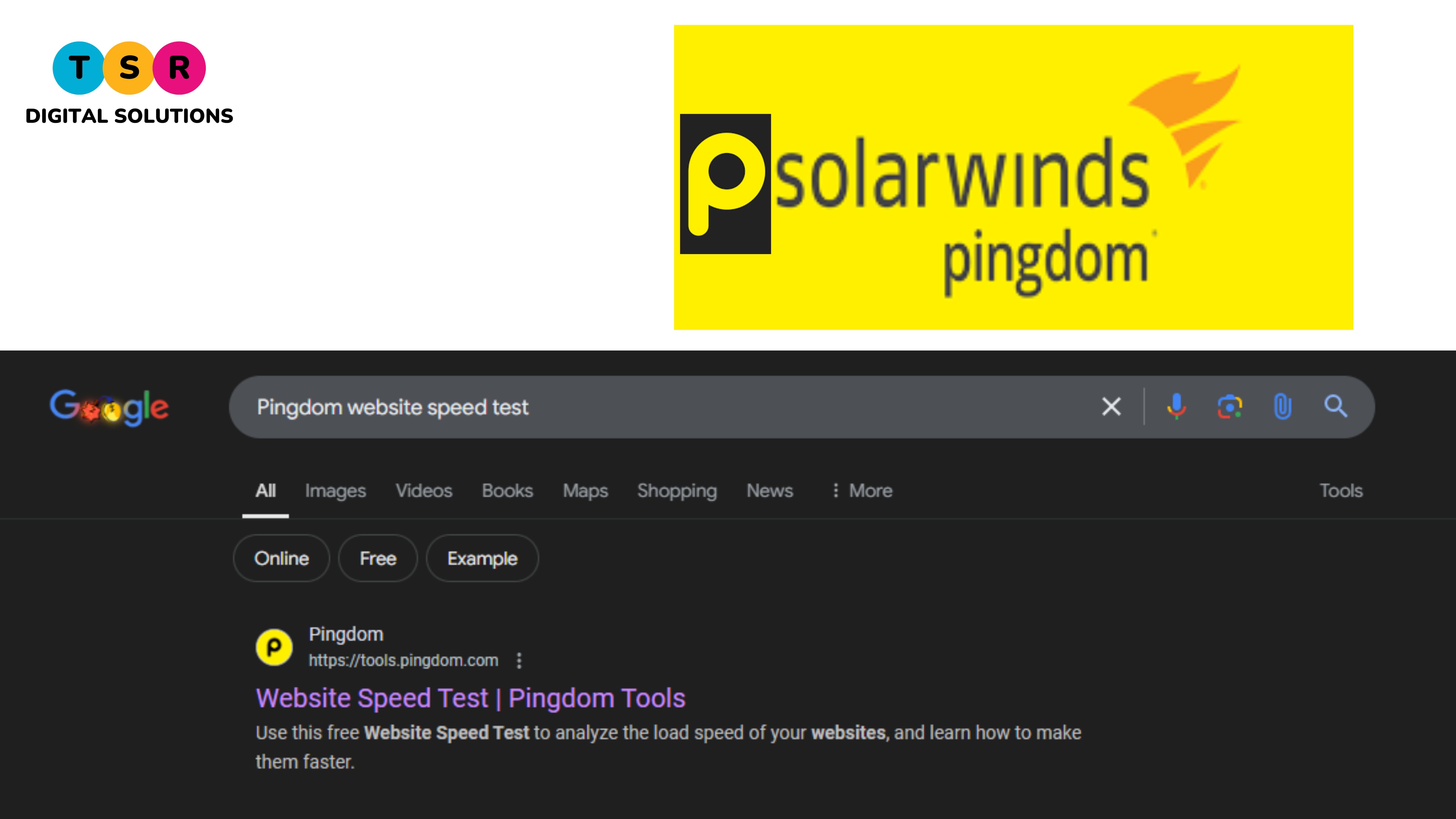
Pingdom website speed test maps the load time of a website page and allows you to analyze the load time from different locations. It offers you detailed performance reports and suggestions for improvement.
-
Web Page Test
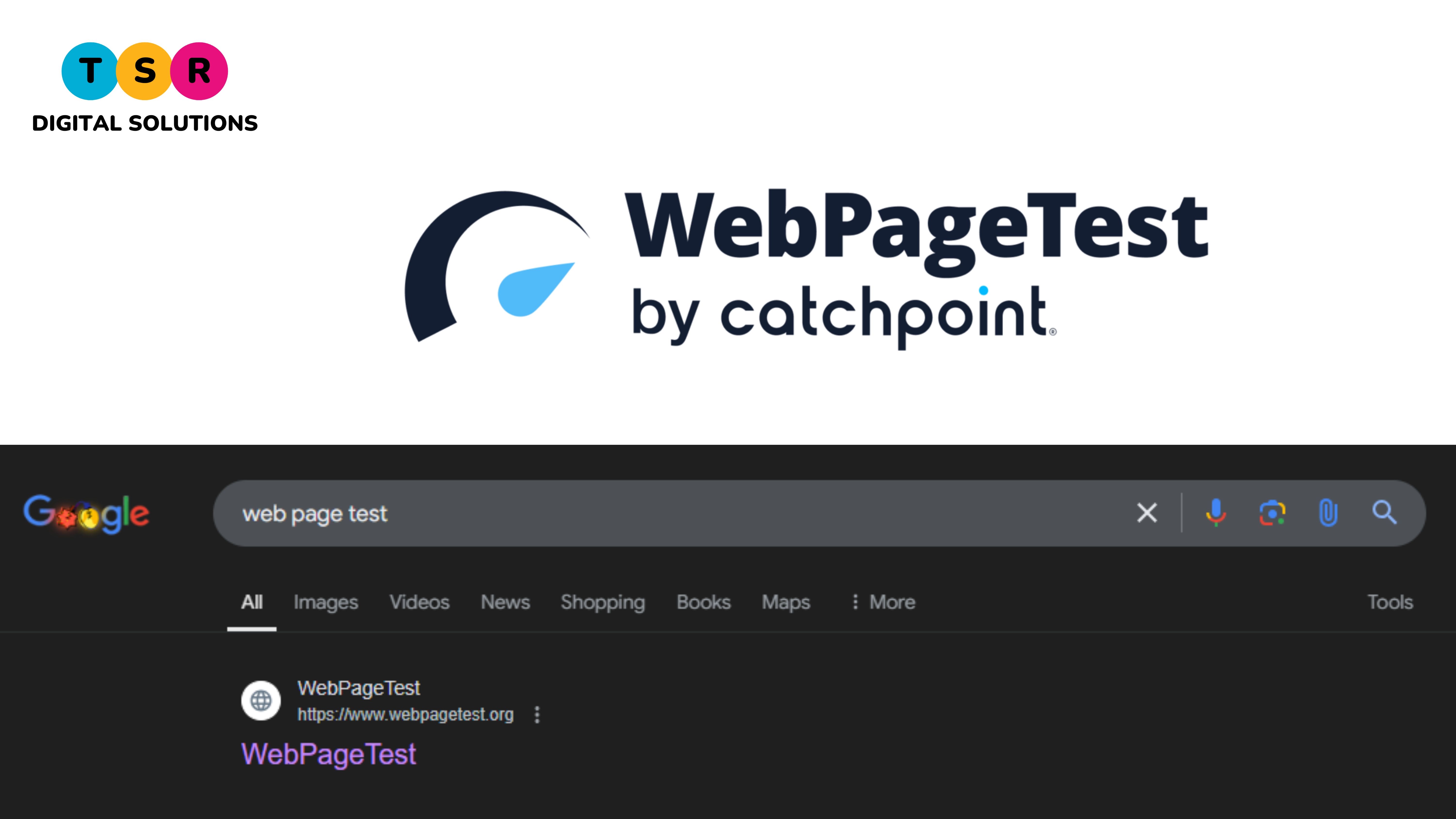
Web page test is a comprehensive website testing tool that allows you to test your web page in a variety of browser and network conditions. It also provides enhanced visualization, analysis, screenshots, and video recording.
-
Screaming frog SEO spider
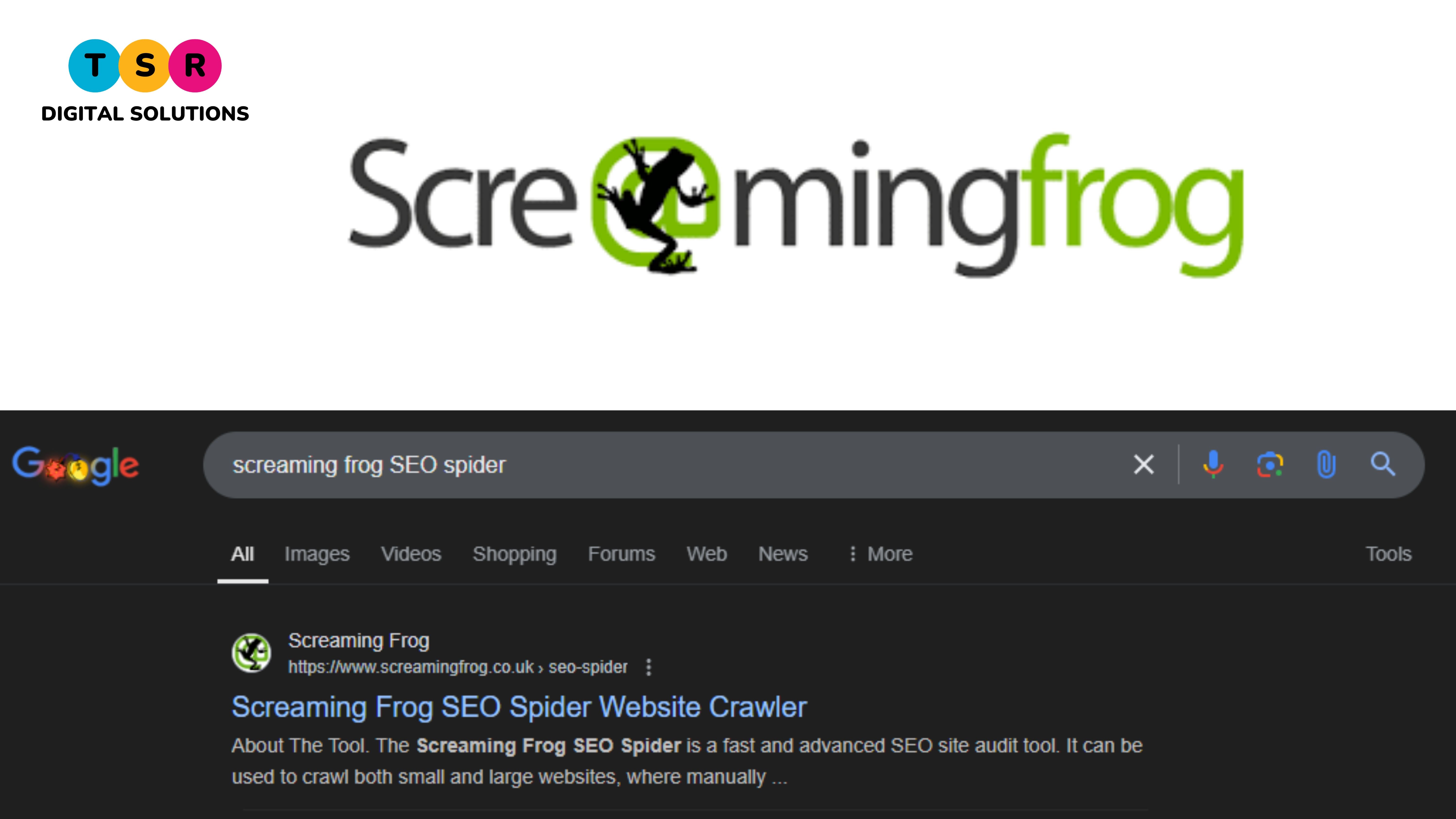
Screaming Frog SEO Spider is a desktop application that helps you scroll through your website and identify technical issues. It helps you identify duplicate content, broken links, canonical tag issues, and more.
- Semrush Site Audit
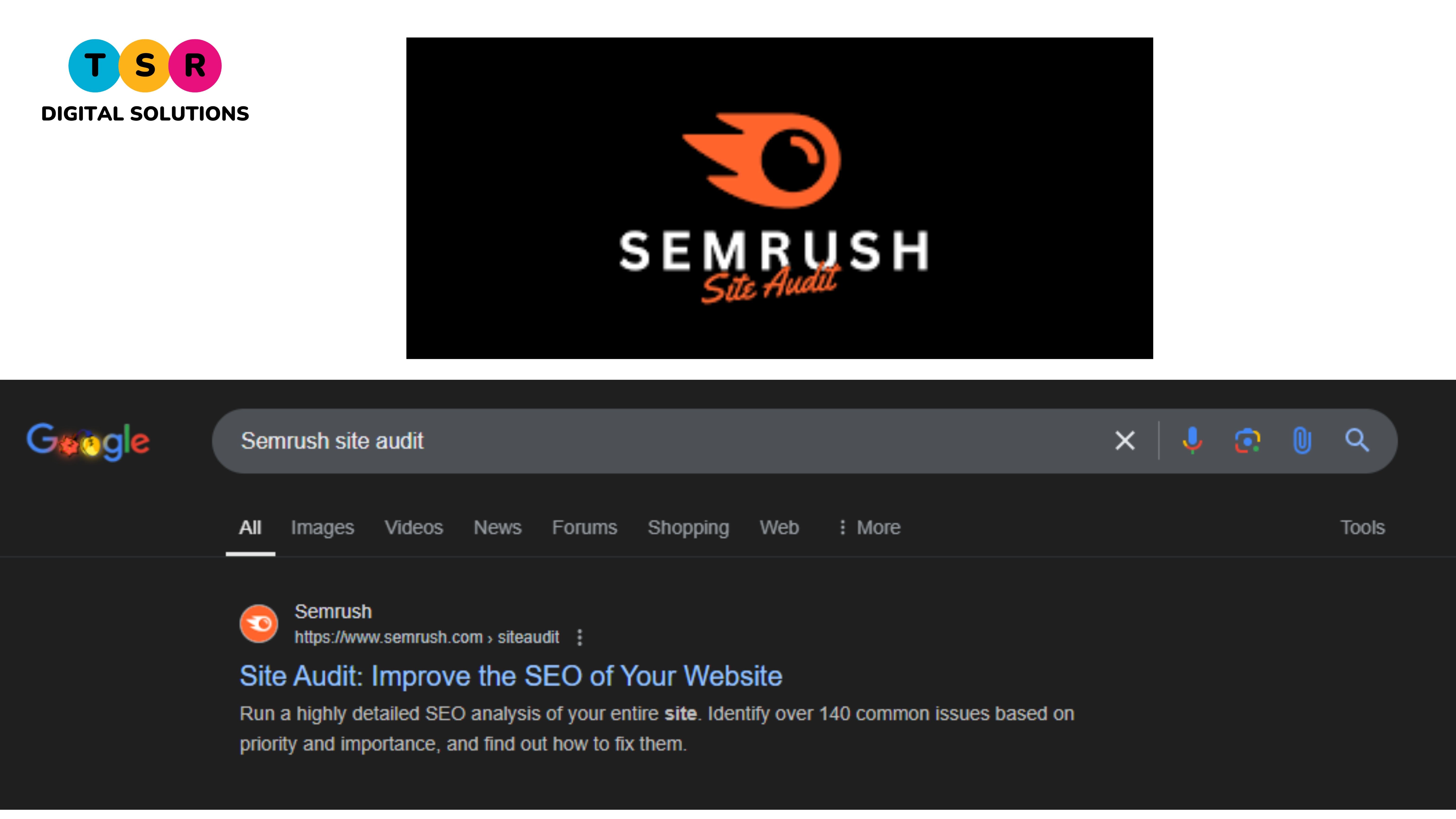
Semrush site audit is an on-demand audit tool that helps you check the technical health of your website and get the information you need to improve it. It also helps you identify crawl errors, mobile errors, and more.
- Moz Pro
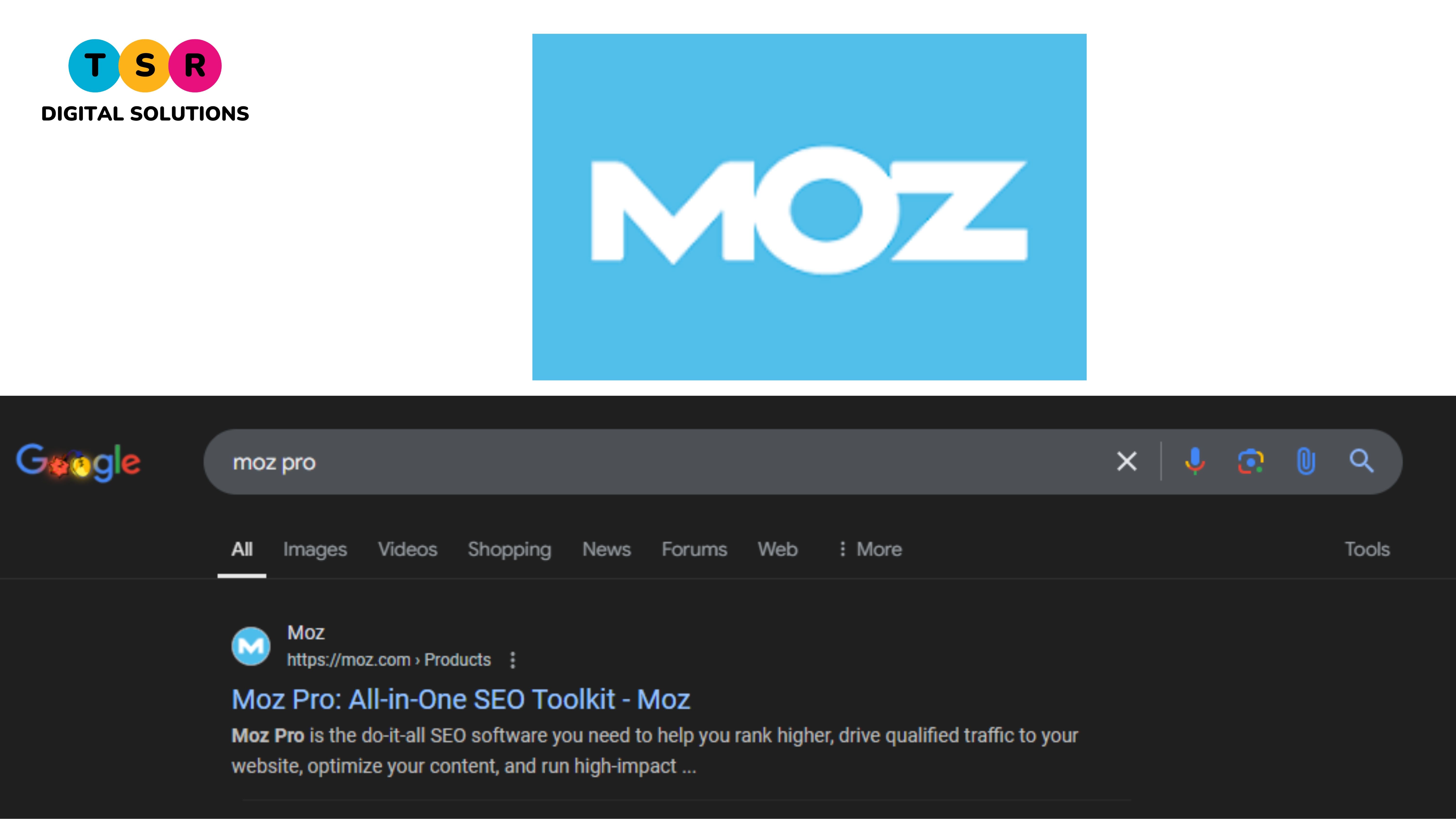
Moz Pro is a comprehensive software suite that includes a site audit feature. It helps you identify technical issues, do rank tracking, and take competition lessons (there is free training available).
- Ahrefs Site Audit
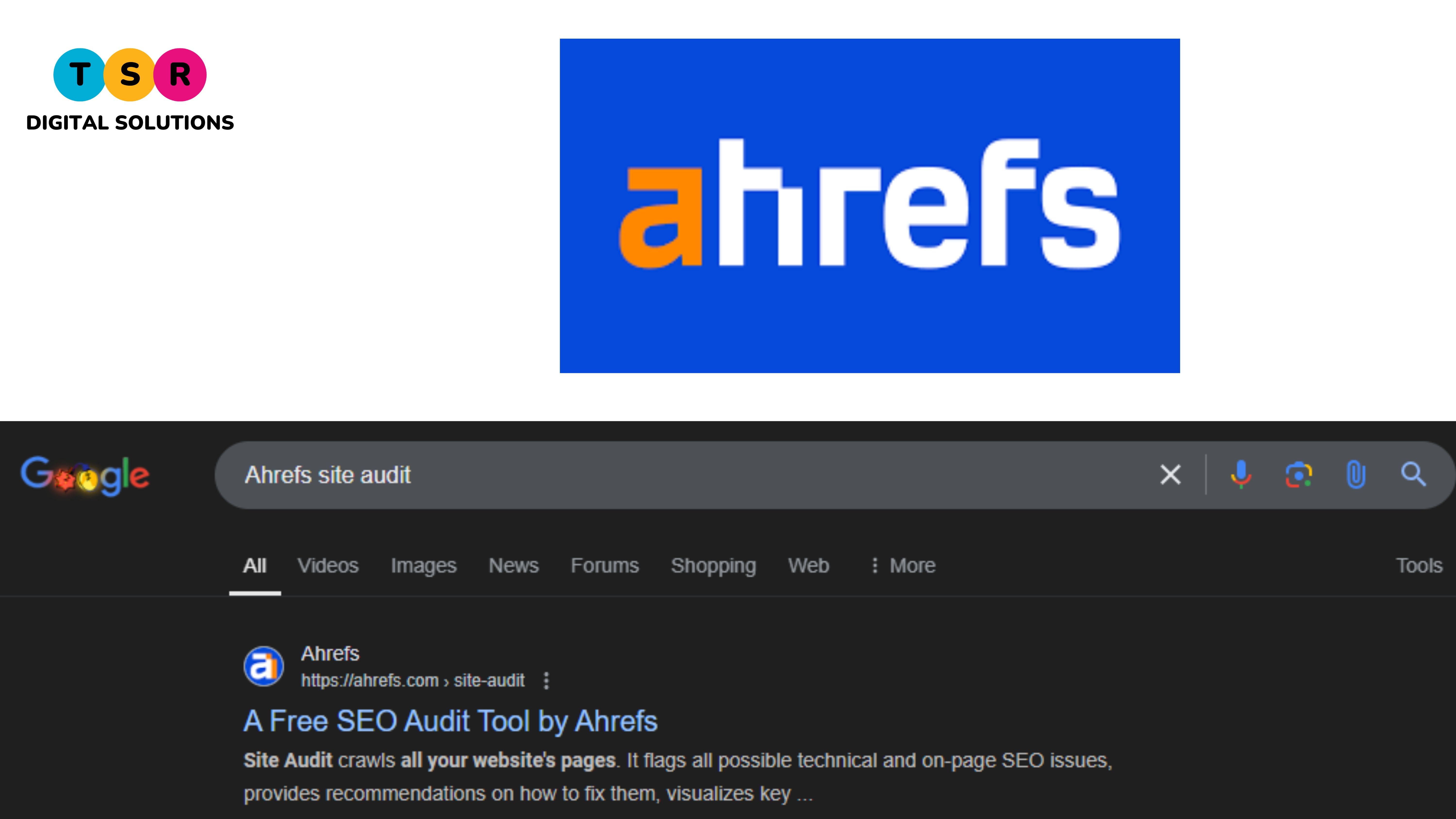
Ahrefs site audit is another powerful order tool that helps you identify technical issues, analyze backlink profiles, and analyze competition (free training is available).
- Deep Crawl
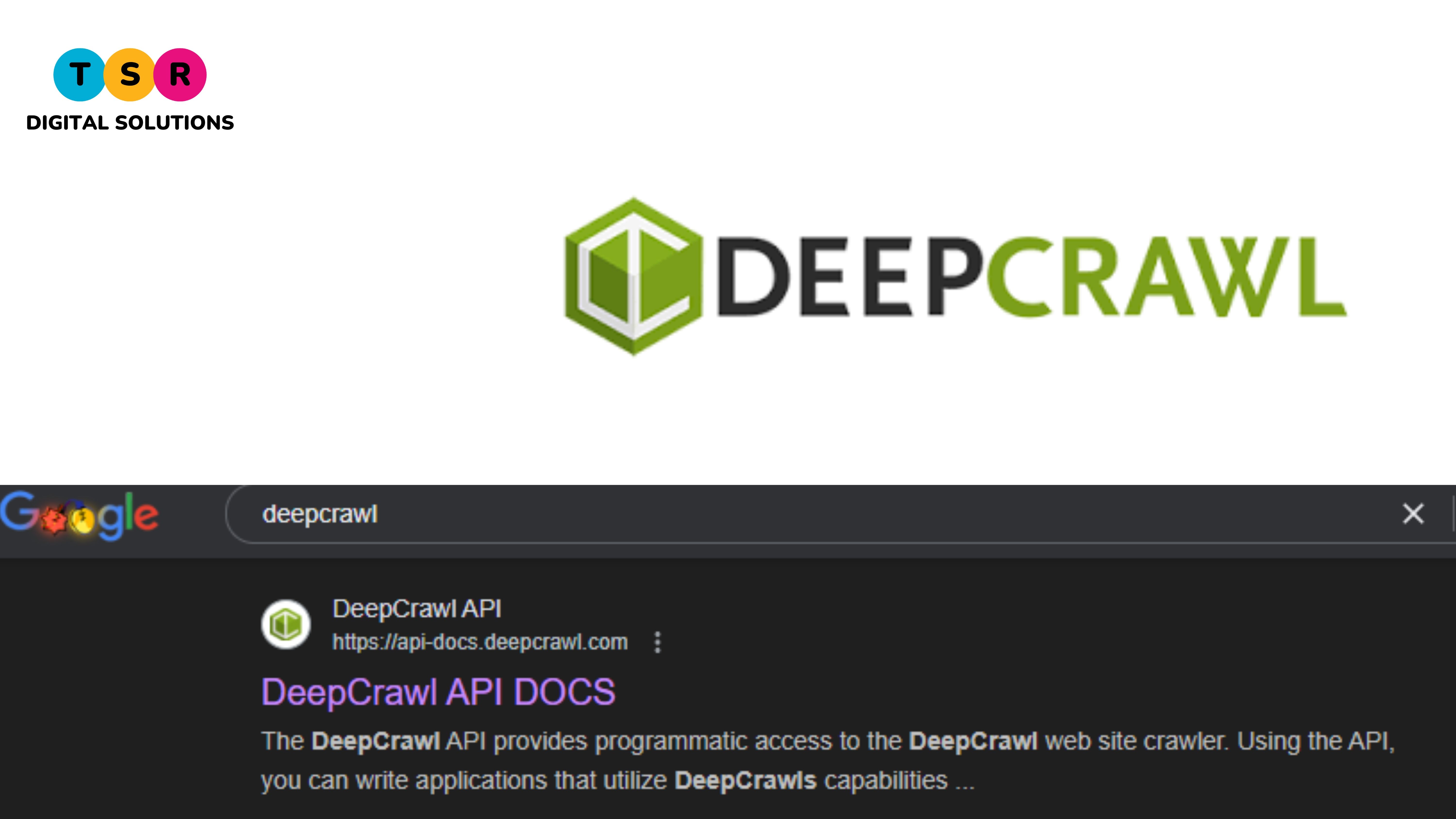
Deep crawl is a cloud-based crawler that helps you crawl your website on a large scale and identify technical issues by providing you with customizable crawling data experts and reporting. Free training is available.
How to do website auditing
- Define your goal: Define the purpose of the audit clearly. Do you want to identify technology and problems? Do you want to improve the speed of your set? Do you want to improve proportionately?
- Select the tools: Select the appropriate tools based on your needs and budget. Conduct the audit of your website using selected tools.
- Conduct the audit: Conduct the audit of your website using selected tools.
- Analyze the report: Analyze the audit report thoroughly and identify the key issues
- Take preventive action: Take necessary preventive action to correct the identified issues
- Monitor the results: Regularly monitor the presentation of your website




